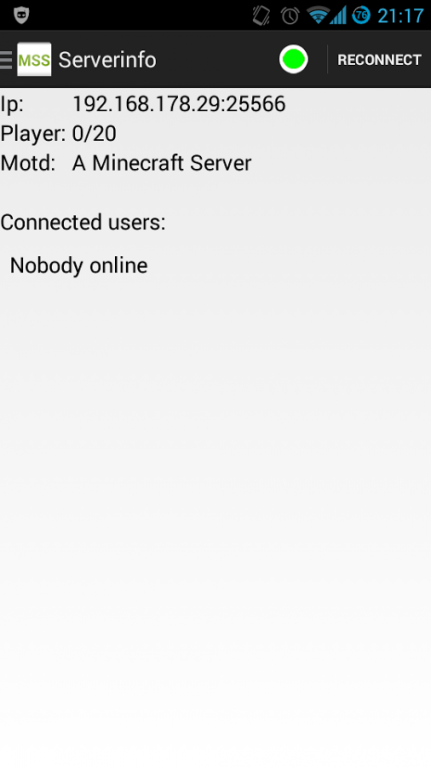Second Screen for Minecraft 1.1.3
Free Version
Publisher Description
This app allows you to show informations from you Minecraft Client or Server on your Android-device.
Informations which can be shown at the moment are serverinfos (e.g. online players, motd), live playerinformations (e.g. health, foodlevel, gamemode), your personal inventory or redstone status information. You can also control levers in the world and send chat messages through this app This app is still in development, so more features should follow soon and it MIGHT NOT WORK all the time, since I´m updating it frequently, just tell me whats the problem.
IT REQUIRES a minecraft mod, which must be installed on your client/server. You can find a link in the app or here: http://maxgb.de/minecraftsecondscreen . Further explanations can also be found in that thread.
At the moment it does not look great, but I will be working on this.
Please remember that this app still is in development stage and consider leaving a comment in the forum thread or sending me a mail (mss@maxgb.de), instead of giving a bad rating. Thanks.
About Second Screen for Minecraft
Second Screen for Minecraft is a free app for Android published in the System Maintenance list of apps, part of System Utilities.
The company that develops Second Screen for Minecraft is Max Becker. The latest version released by its developer is 1.1.3.
To install Second Screen for Minecraft on your Android device, just click the green Continue To App button above to start the installation process. The app is listed on our website since 2015-05-08 and was downloaded 3 times. We have already checked if the download link is safe, however for your own protection we recommend that you scan the downloaded app with your antivirus. Your antivirus may detect the Second Screen for Minecraft as malware as malware if the download link to de.maxgb.android.minecraft_second_screen is broken.
How to install Second Screen for Minecraft on your Android device:
- Click on the Continue To App button on our website. This will redirect you to Google Play.
- Once the Second Screen for Minecraft is shown in the Google Play listing of your Android device, you can start its download and installation. Tap on the Install button located below the search bar and to the right of the app icon.
- A pop-up window with the permissions required by Second Screen for Minecraft will be shown. Click on Accept to continue the process.
- Second Screen for Minecraft will be downloaded onto your device, displaying a progress. Once the download completes, the installation will start and you'll get a notification after the installation is finished.